|
OTL-Suite goes far beyond the typical acoustical analysis in the fields of
Wind Farm - Atmospheric Refraction: OTL-Suite now includes modelling the effects of Atmospheric Refraction in a non-homogeneous atmosphere due to a temperature gradient and wind profile. Modelling the propagation of sound through such a non-homogeneous atmosphere is one of the most difficult tasks in outdoor acoustics due to the multiple physical phenomena that need to be accounted for such as creeping waves and many others, but it is essential for analysing environments spanning more than 200m - a particular concern to the wind farm industry. Open Music Venues & Public Nuisance: Atmospheric Refraction coupled with Source directivity can calculate and assess the effects of sound propagation from open venues such as stadiums, to communities not just nearby but located kilometres away, without the need for additional software. Such modelling greatly assists both concert organizers and local authorities alike in assessing the impact of loud sound events. Since OTL-Suite covers an extended frequency range from 0 to 100 kHz at any resolution down to 0.001 Hz the low frequency range responsible for most of entertainment noise, can easily be analysed. Loudspeaker Directivity: OTL-Suite v4 is capable of taking into account the directivity of loudspeakers by importing standard CLF files. If an Impulse Response is calculated, the calculated transfer function can be listened to as a Binaural Auralisation. Scattering and Edge Diffraction: Due to the wave based nature of OTL-Suite’s calculation engine, scattering and edge diffraction phenomena, including the difficult to calculate seat-dip effect in theatres, can be explicitly calculated without resorting to simplified models. Surface & Structures Directivity: Use the Polar Plotter to visualize the directional properties of different surfaces and structures, for example predicting the effect of overhead canopies or reflectors in rooms dedicated for music and/or speech. Room Modes: An additional phenomenon which the wave based nature of OTL-Suite’s calculation engine allows for, is the calculation of room resonances. By taking into account edge diffractions & finite surface size reflections using spherical wave angle depended extended reacting surfaces impedance to get complex pressures, the non-diffused field room response is calculated. Multilayered Structure Builder: OTL-Suite is also the first acoustics software to include a Multilayered Structure Builder (MLSB) based on the Transfer Matrix Method to calculate surface impedance, sound absorption coefficients (seen from both sides of the structure) and sound transmission loss of structures. Now, 3D model entities may be assigned either surface impedance or absorption coefficients calculated directly using the MLSB, without resorting to 3rd party software. Once building acoustics functionality is also included in OTL-Suite, model entities will possess sound reduction indices as well. The MLSB currently calculates the following:
Users can specify unlimited numbers of layers, see results in high resolution in an extended frequency range from 10 Hz to 10kHz, export of values in both high resolution frequency analysis and 1/3 octave analysis, as well as Front-Back, Back-Front performance (in sound absorption and impedance calculations). For more information or to download the latest version Trial
Are you going to Euronoise2018? Meet us at Booth 25 together with Infra QSources and Eckel Noise Control Technologies.
0 Comments
We would like to announce that Olive Tree Lab V4.2 has been released.
In the new update you can now import DXF files with GIS coordinates (which can feature extremely large coordinate values such as from Lambert-93 projection). Please note that this update applies to Version 4.0 Users only. Your software should automatically update if you have the "Automatically Check for Updates" enabled. If not, please check for the latest Update through the Updates menu: In version 4.1 of Olive Tree Lab Suite, the following changes have been incorporated
Using the Generate Average Ground tool, you can replace multiple grounds with a single average ground averaged using the least squares method. This is useful in situations where a terrain model was imported from a .dxf file and then a refraction calculation is needed which assumes a flat ground: After a year's of hard work, today we have finally released Olive Tree Lab 4.0! OTL 4.0 includes the following major additions
1) Calculation of source directivity using CLF files. 2) Calculation of binaural impulse responses and stereo sound auralization using HRTF files. 3) Calculation of atmospheric refraction based on meteorological conditions. Moreover OTL 4.0 introduces the following changes in the licensing policy. a) Monthly subscriptions are introduced. You can now subscribe to OTL Suite for €195 + VAT/monthly and cancel anytime. b) OTL Room, OTL Terrain and OTL Office are discontinued. c) OTL Room Modes is introduced on a subscription basis only for ONLY €9.95 + VAT/monthly. Feel free to give it a try by downloading Olive Tree Lab 4.0 here We are pleased to present today three projects undertaken by students of Columbia College Chicago who took advantage of the special offers for students and startups.
The first project was undertaken by Alejandro Acosta and is presented in this poster. It is titled "Analysis and Mitigation of Noise in a Printing Press Factory" and it uses Olive Tree Lab for predicting SPL inside a printing press factory. The second project is a work done by Isabel Garcia titled "A Traffic Noise Assessment Comparing Two Modeling Tools: Traffic Noise Model 2.5 & Olive Tree Lab 3.3" and can be found here. It discusses the TNM and OTL when compared to measurements. It also makes a comparison between the two methods. The third poster is called "Noise Study of a Large Brewery: The Economics of Simplified Modeling" and it is authored by Tyler Bubenik. It describes the noise evaluation of a large brewery and best practices of utilizing OTL in such cases. The poster can be downloaded here. The projects were supervised by Professor Dominique Cheenne and supported by PEMARD. We would like to congratulate the three students and wish them all the best in their careers! We have received a lot of questions and concerns recently by clients about Olive Tree Lab taking a lot of time to calculate results. Indeed, acoustics calculations in Olive Tree Lab usually take more time than on any other typical noise mapping or room acoustics tool. So, is Olive Tree Lab a slow software application? Well, it is an imperative that it always takes time to do things properly! Quality is not achieved with shortcomings. But does that mean that Olive Tree Lab users are doomed to eternal waiting? No, they are not! Of course, they will need to master their tool. Wild horses need great stallions and great tools need great users. It does not make sense for a Ferrari to be driven by my grandma.
In this post I will elaborate on some best practices on how to make calculations in Olive Tree Lab more efficient and spend less time in waiting. Before i get into these practices, i would like to mention that we do our best from our side to make the calculations as fast as possible without compromising on accuracy and without introducing physically unfounded methods. We use smart detection algorithms that use techniques like visibility tracing, prioritized tracing and hybrid tracing to accelerate image source detection and diffraction path detection. We are actively engaged in research in the area of accelerating path detection algorithms with relevant publications. We use parallel programming wherever this is possible and we have also developed GPU based acoustic calculations, waiting to be introduced as soon as we feel that the technology is mature enough for mainstream use. Now let's see how we can make our calculations in Olive Tree Lab faster. First of all, in order to speed up the calculation process, we need to understand why it is taking so long. The most important bottleneck in the calculation process is the path detection process. All exhaustive path detection algorithms are of exponential complexity, where the exponent is the order of reflection or diffraction that needs to be detected. This means that the calculation steps increase exponentially as we increase the orders in each case. The number that is raised to this exponent is the number of surfaces or edges respectively. So the basic quantities we need to deal with in this case is the number of surfaces and the order of reflections and diffractions. The less are both quantities the much faster the calculations will be. Other factors that affect the calculation time, not in an exponential way though but in a linear way, are the following a) Source-Receiver combinations. Calculations need to be executed for each source-receiver combination. So a model with 10 sources and 10 receivers will take 100 times more time to be calculated than a model with a source and a receiver. b) Sound Paths to be calculated. The less paths you need to calculate the faster the calculation will finish. c) Spectrum Analysis. The number of frequencies to be calculated affects linearly the sound path calculation stage. Now that we have gone through the major parameters that affect calculation time, let's see how we can optimize it. An important engineering principle in Olive Tree Lab calculations is that as we increase the calculation complexity, the results do not approach the solution in the same rate that the complexity increases. In computational terms the relation of accuracy increase to calculation complexity increase is a sublinear function. As a result, an OTL user should find the fine balance between accuracy and calculation time. In other words he/she should make the calculations as complicated as the expected accuracy justifies them to be. So how do we achieve the above? Let me outline my approach on this in a typical large project. Let's suppose a project with 500 surfaces, 10 sound sources and sound receivers. I would do the following. 1) Make all the obviously irrelevant surfaces in the model inactive (walls that will obviously not contribute to the sound field). 2)Choose a representative Source-Receiver combination and deactivate the rest. 3)Run a simple calculation with a very basic complexity e.g. first order reflections, first order diffractions and 1/3 octave calculations. 4)Progressively increase the calculation complexity and recalculate. 5)Compare subsequent calculation times and calculation results. Evaluate if the increase in accuracy justifies the extra cost in calculation time. Let's suppose that a calculation which took 2 minutes yields an SPL 0.5db higher than a calculation that took 10 seconds. In this case I might decide that it is not worth the additional time. While thinking about the time that I consider valuable, I can make some projections about the final calculation time e.g. with 2 minutes for a source receiver combination, we can estimate 200 minutes for 100 combinations compared to 10 seconds x 100, which is around 14 minutes. 6)As soon as I decide where i want to compromise between accuracy and calculation time, I enable all my sources and receivers and I execute my full calculation. The above procedure can be changed slightly based on the project requirements but it generally highlights what the way of thinking should be about getting optimal calculation times in Olive Tree Lab. In the future, I will post more ideas on how to make OTL sound propagation calculations more efficient. Stay tuned! |
Archives
May 2018
Categories |
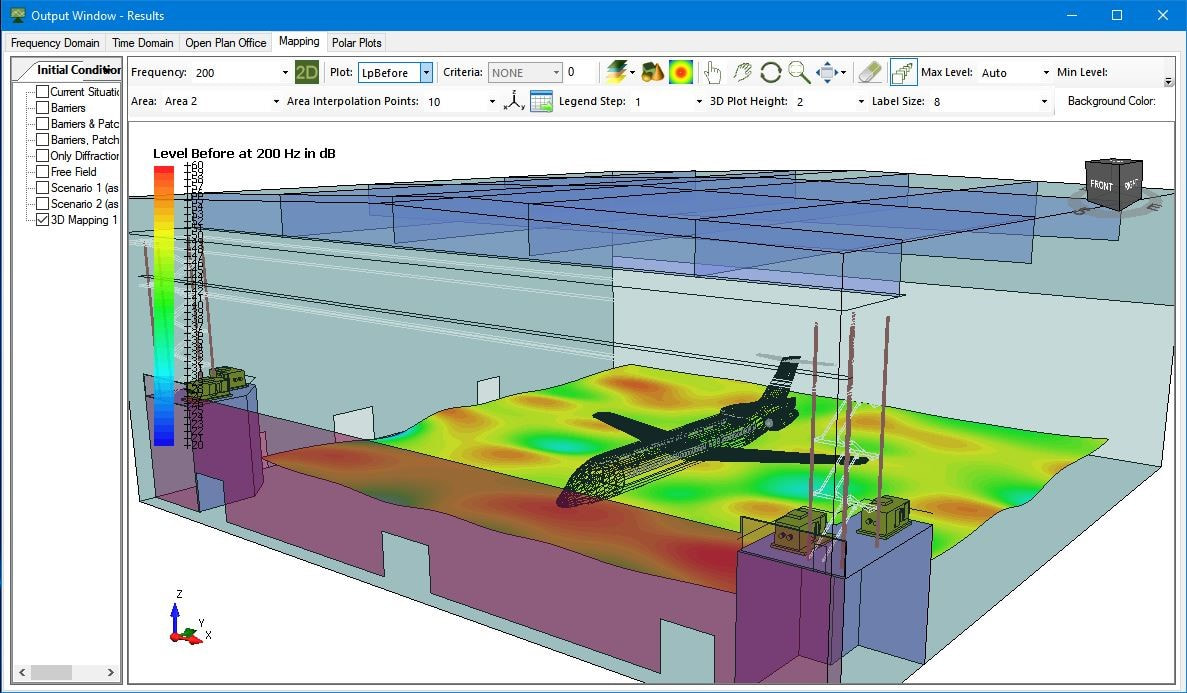
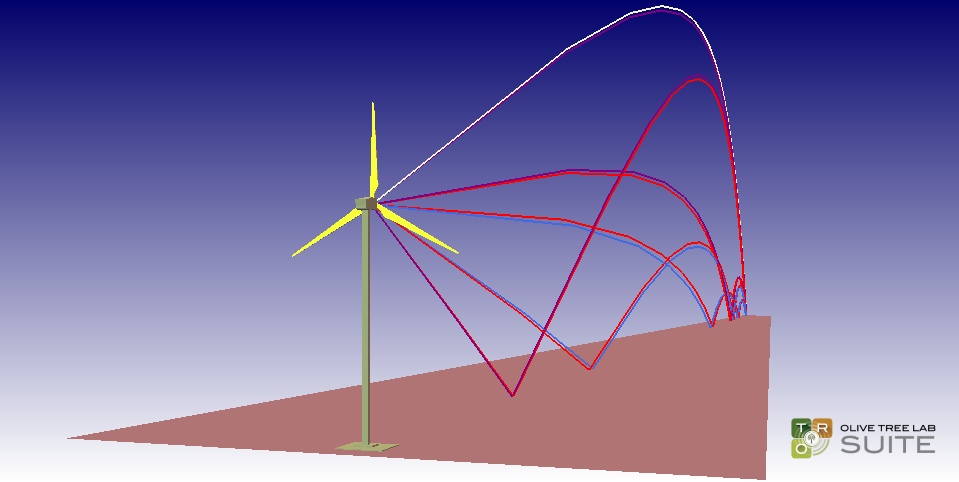
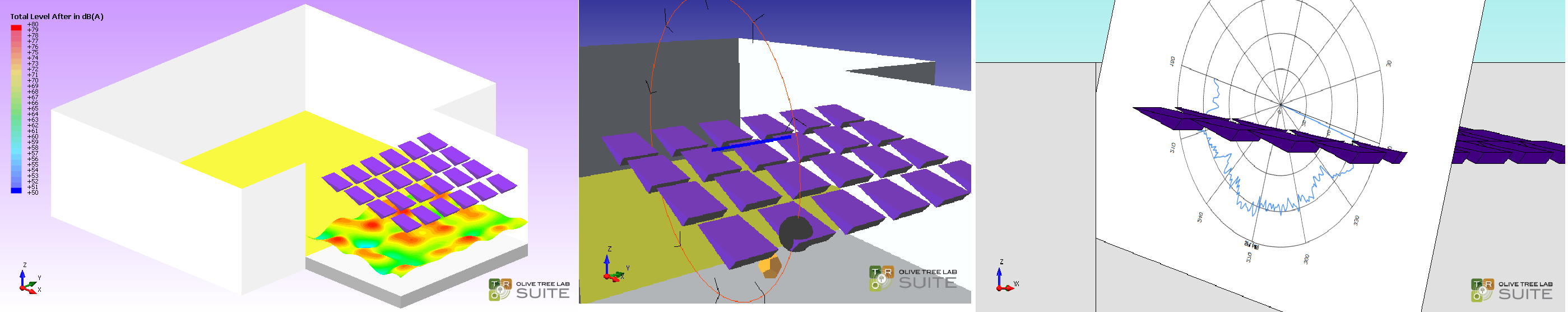
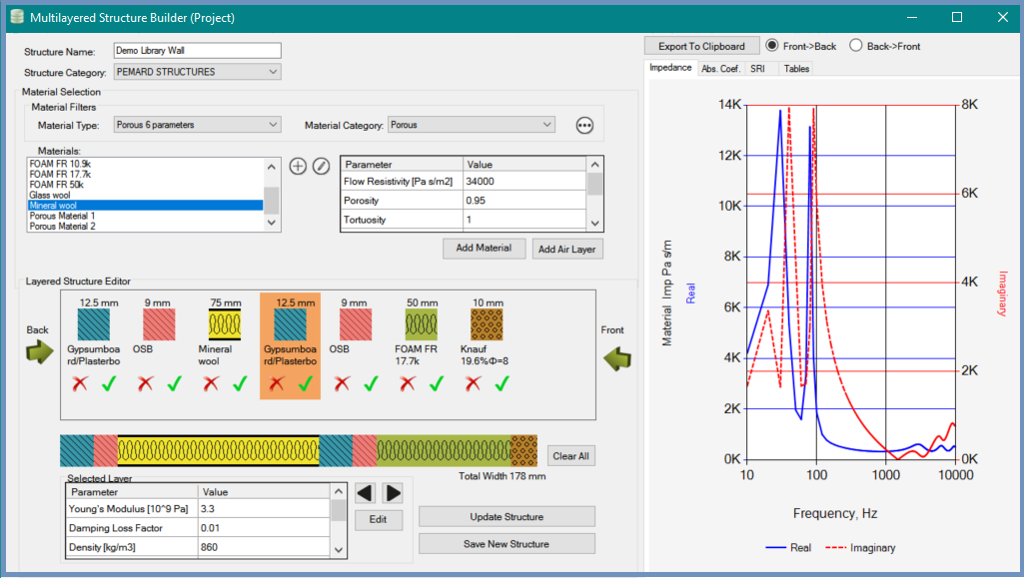
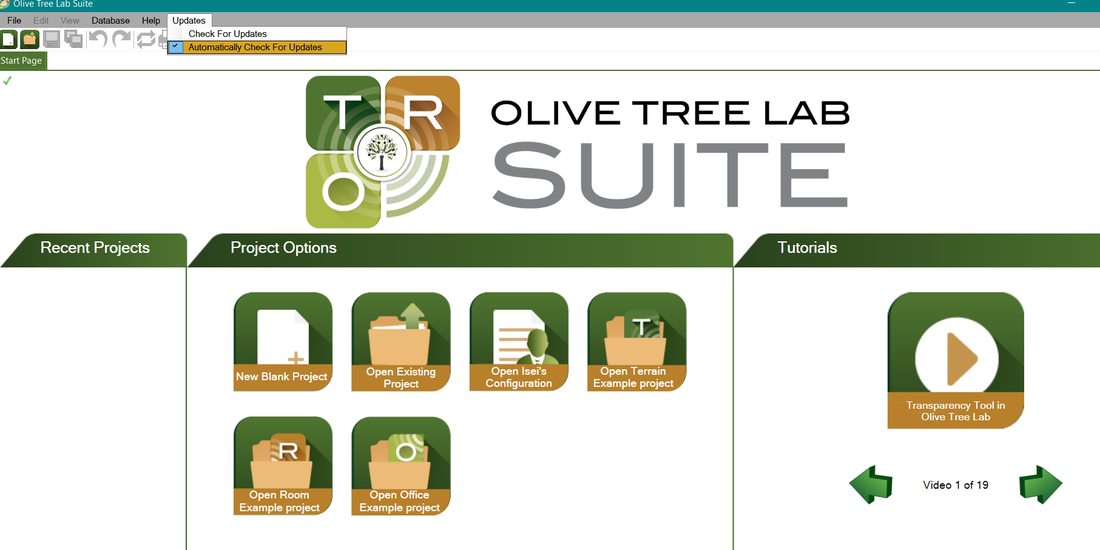
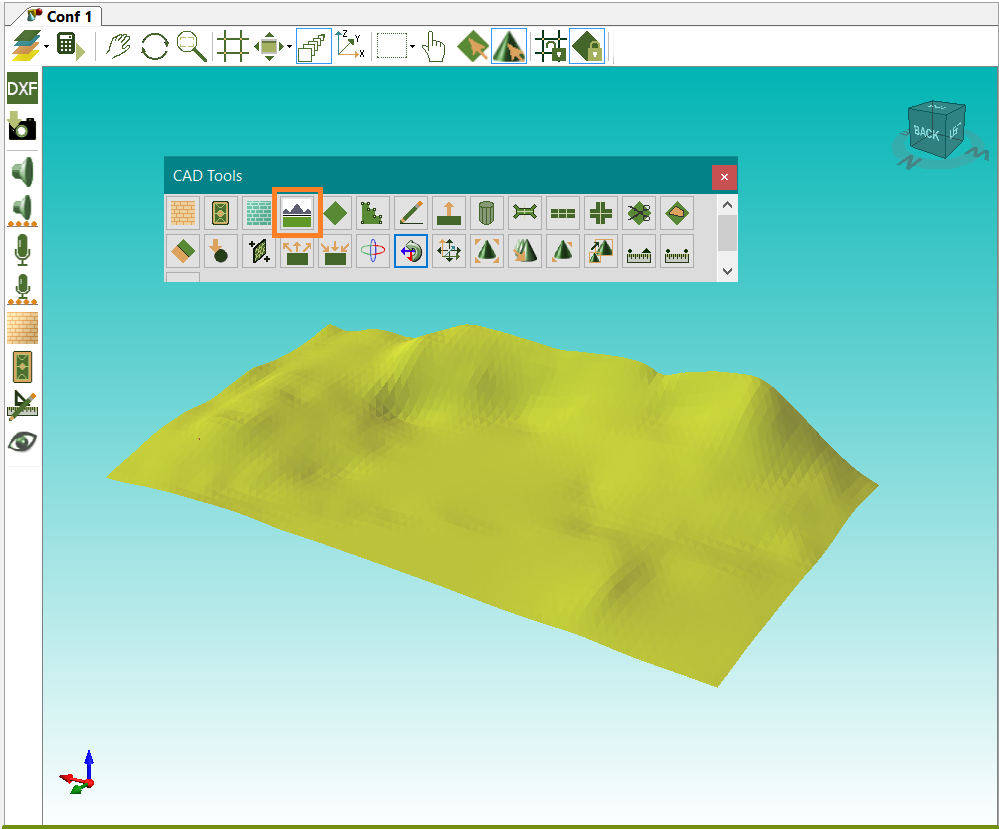
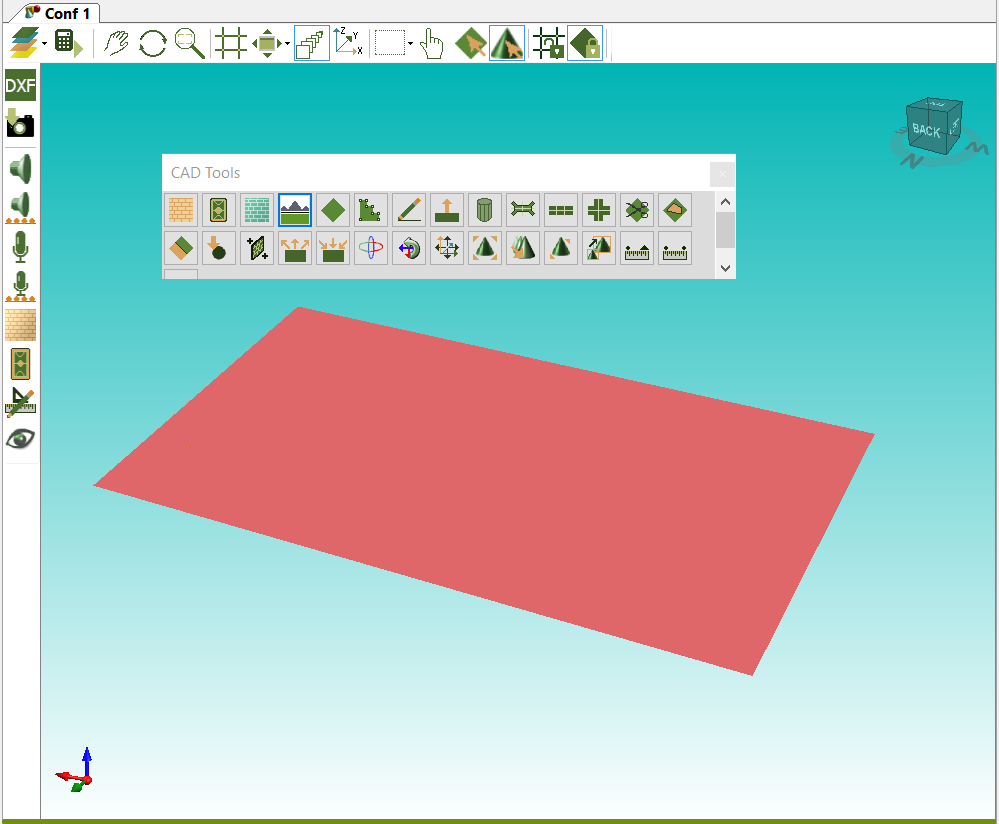
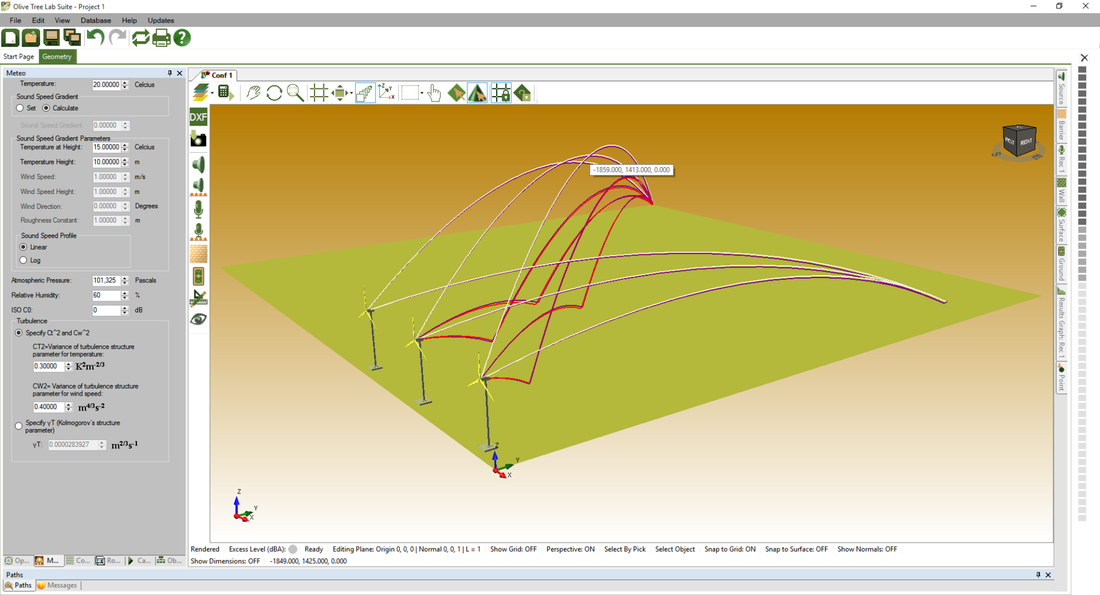
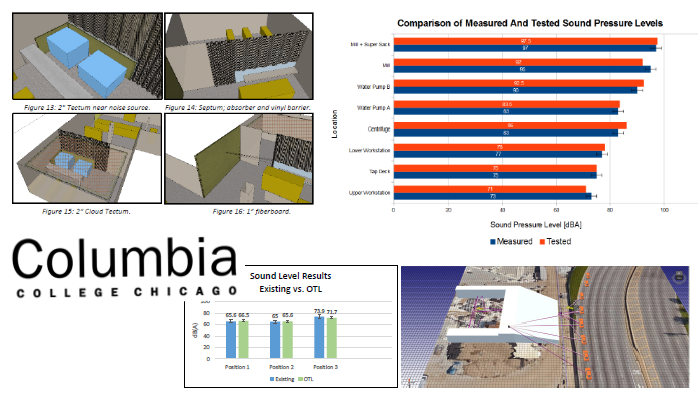
 RSS Feed
RSS Feed